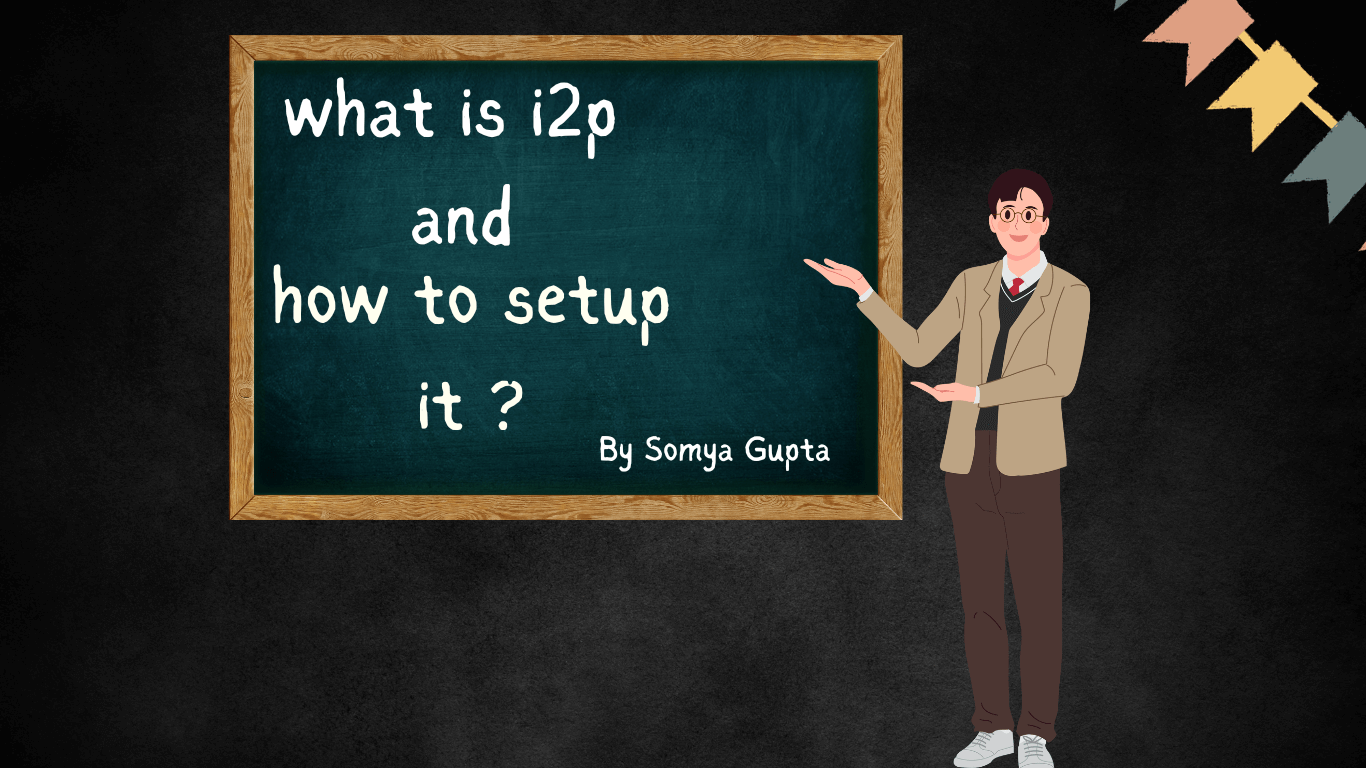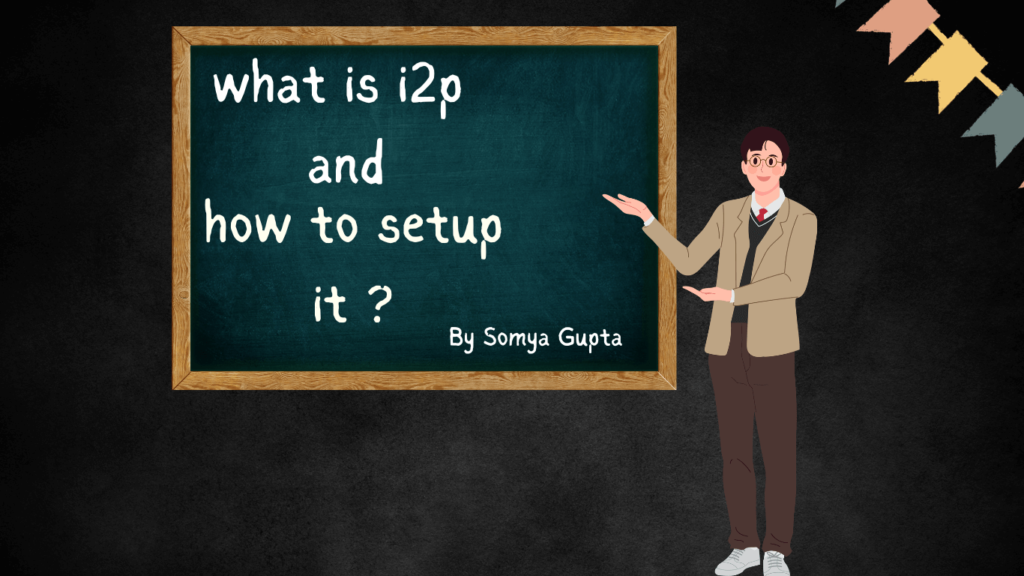
I2P, or the Invisible Internet Project, is a decentralized and anonymous network layer designed for secure and private online communication. Users employ I2P to interact without revealing their real-world identities or IP addresses, creating a network based on a peer-to-peer architecture. Unlike traditional networks, there is no central server or authority, and each user runs an I2P router to contribute to the distributed nature of the network.
One notable feature of I2P is its support for hidden services, analogous to Tor’s hidden services. Websites or services within the I2P network have addresses with the “.i2p” top-level domain, ensuring that they are only accessible from within the I2P environment.
The communication within the I2P network is safeguarded by end-to-end encryption, enhancing security and privacy by preventing eavesdropping and surveillance. This encryption, combined with the decentralized structure, makes I2P resistant to censorship attempts. Users can access information and services without being easily blocked or restricted by traditional methods.
While I2P can technically provide access to the regular Internet (clearnet), its primary emphasis is on creating a secure and private environment within its own network. This self-contained ecosystem helps users maintain privacy and security.
As an open-source project, the I2P software’s source code is publicly available. This transparency encourages community involvement, allowing users to review and contribute to the development of the software. Responsible use of I2P is essential, and users should be aware of potential risks and limitations. Additionally, adherence to legal and ethical guidelines is crucial when using I2P or any similar technology.
Setup :
I2P (Invisible Internet Project) is an anonymous network layer that allows for secure, anonymous communication. Setting up I2P for anonymity involves installing the I2P software and configuring your system to use it. Here’s a general guide on how to set up I2P:
1. Download and Install I2P:
- Visit the official I2P website (https://geti2p.net/) and download the appropriate installer for your operating system (Windows, macOS, Linux).
- Follow the installation instructions provided on the website.
2. Configure Network Settings:
- After installation, start the I2P router. This is the core component that manages the I2P network.
- Open your web browser and go to http://127.0.0.1:7657. This is the I2P router console.
- Follow the configuration wizard to set up your I2P router. Choose the appropriate settings based on your preferences.
3. Configure Browser for I2P:
- I2P has its own browser, but you can also configure other browsers to work with I2P. The recommended browser for I2P is the I2P Browser Bundle.
- If you’re using a standard browser like Firefox, you can configure it to work with I2P by setting the proxy settings. In your browser settings, set the HTTP and SOCKS proxy to 127.0.0.1 on port 4444.
4. Access I2P Services:
- Once your I2P router is configured and your browser is set up, you can access I2P services by navigating to http://127.0.0.1:7657 or using the I2P router console.
- I2P websites have “.i2p” domain extensions. For example, if you want to access a site called “example.i2p,” enter http://example.i2p in your browser.
5. Additional Security Measures:
- Consider using a VPN in addition to I2P for an extra layer of anonymity. This helps to hide your IP address from your ISP.
- Be cautious about the information you share online, even within the I2P network. Anonymity tools provide a layer of privacy, but it’s essential to practice good online security habits.
6. Stay Updated:
- Periodically check for updates to the I2P software and install them to ensure you have the latest security patches and improvements.
Remember that while I2P enhances anonymity, it’s not foolproof. Always be aware of the risks and limitations, and use additional security measures if needed. Additionally, respect the laws and regulations of your jurisdiction while using anonymity tools.